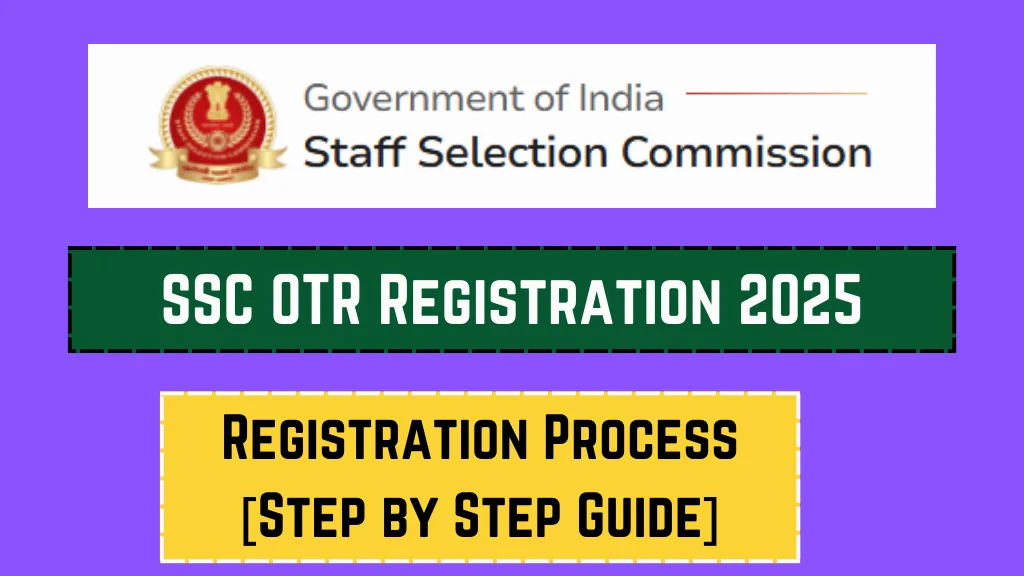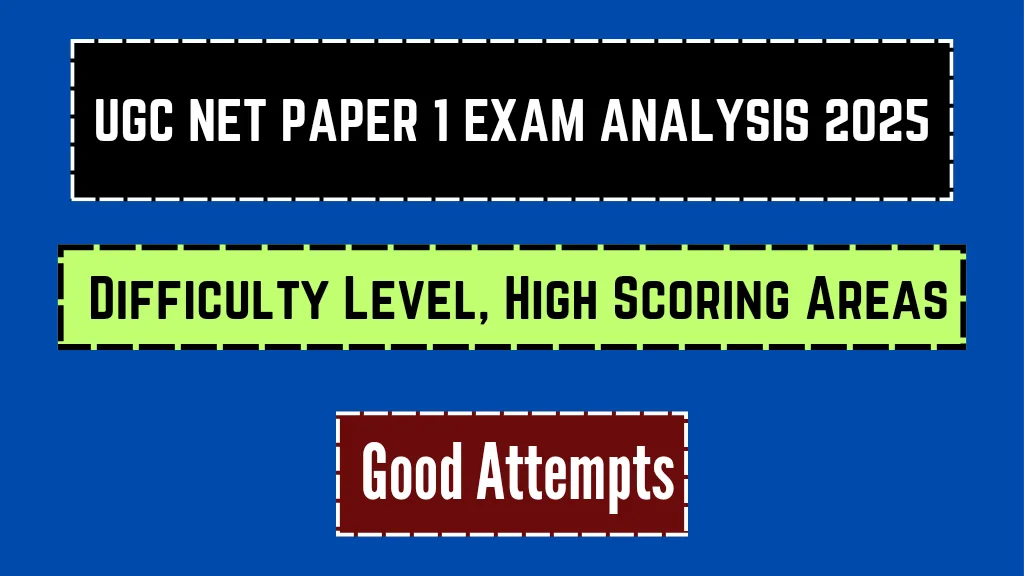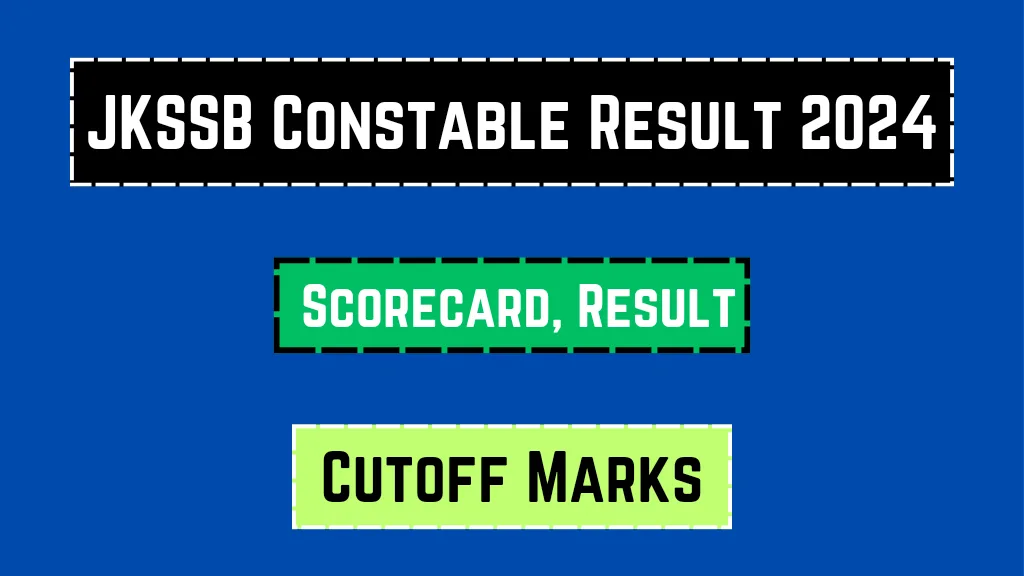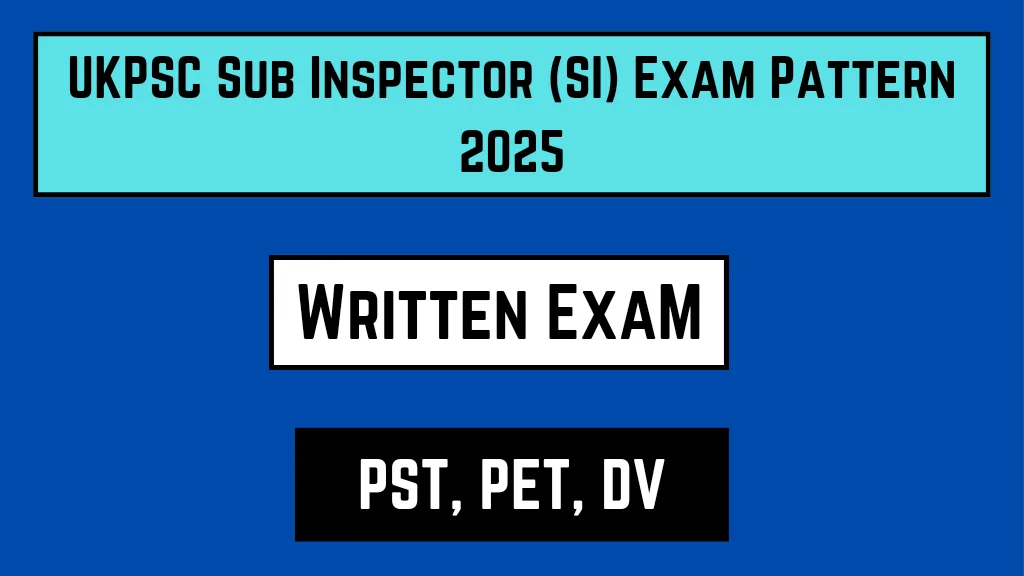The Staff Selection Commission (SSC) conducts various examinations for recruitment to various Group ‘B’ and ‘C’ posts in different Ministries/Departments of the Government of India. Before applying for any of these exams, candidates need to complete the One-Time Registration (OTR) process. This guide provides a detailed overview of the SSC OTR Registration for 2025.
What is SSC OTR? 🤔
One-Time Registration (OTR) is a facility provided by the SSC to streamline the application process. Once you complete the OTR, your basic personal information is stored in the SSC database. This eliminates the need to fill in the same details repeatedly while applying for different SSC exams. It’s a one-time process, but you can update your information as needed.
Overview of SSC OTR 2025 📑
Here’s a quick overview in a table format:
| Feature | Details |
|---|---|
| Full Form | One-Time Registration |
| Conducting Body | Staff Selection Commission (SSC) |
| Purpose | To create a profile for applying to SSC exams |
| Process | Online |
| Validity | Lifetime (with periodic updates) |
| Official Website | ssc.nic.in |
Why is OTR Important? 🔑
- Saves Time: You don’t have to enter your basic details every time you apply for an SSC exam.
- Reduces Errors: Pre-filled information minimizes the chances of errors in your application.
- Easy Application: The application process becomes faster and more convenient.
- Centralized Data: Your information is securely stored in the SSC database.
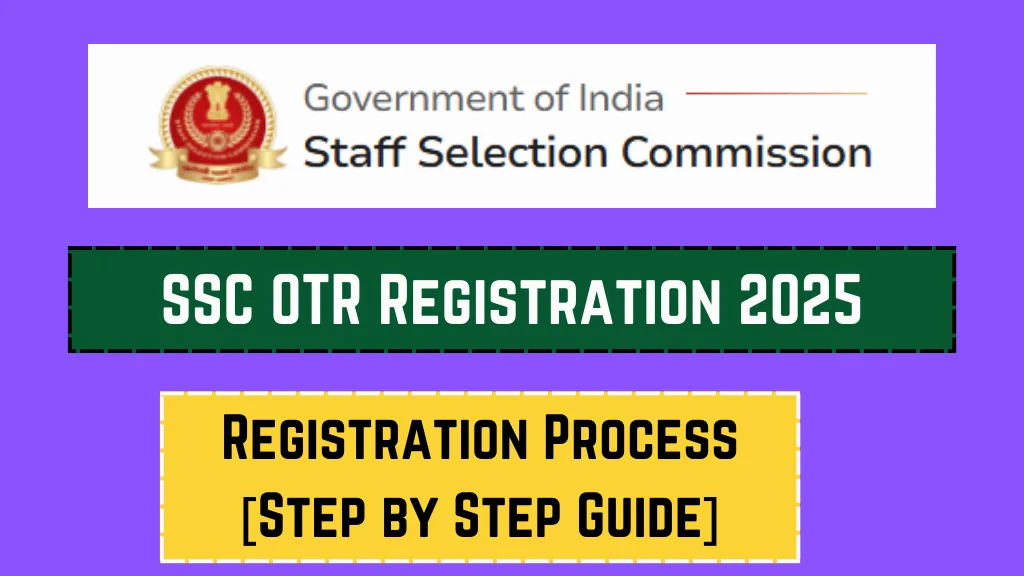
How to Register for SSC OTR 2025? ✍️
The SSC OTR process is completely online. Here’s a step-by-step guide:
- Visit the Official Website: Go to the official website of SSC: ssc.nic.in
- Click on “Register Now”: Find and click the “Register Now” link, usually present on the homepage.
- Fill in Basic Details: This section requires information like your Name, Father’s Name, Mother’s Name, Date of Birth, Gender, etc. Ensure the details match your official documents.
- Aadhaar Number: Providing your Aadhaar number is optional but recommended.
- Verification: You’ll need to verify each piece of information by entering it twice.
- Contact Details: Enter your mobile number and email address. These will be used for future communication. Verify both through OTPs.
- Additional Details: Provide details about your category, nationality, and permanent address.
- Declaration: Read the declaration carefully and click on “I Agree.”
- Preview and Submit: Review all the entered information carefully. If everything is correct, click on “Submit.”
- Registration Number and Password: You will receive a registration number and password on your registered mobile number and email address. Keep these credentials safe.
Key Details Required for OTR 📋
Here’s a table summarizing the key details you’ll need:
| Category | Details Required |
|---|---|
| Basic Details | Name, Father’s Name, Mother’s Name, Date of Birth, Gender, Aadhaar Number (Optional), ID Proof (if Aadhaar is not provided) |
| Contact Details | Mobile Number, Email Address |
| Additional Details | Category, Nationality, Permanent Address, State, District, Pin Code |
Updating OTR Details 🔄
You can update your OTR details whenever necessary. Here’s how:
- Log in: Visit the SSC website and log in using your registration number and password.
- Go to “Modify Registration”: Find and click on the “Modify Registration” link.
- Make Changes: Edit the required information.
- Save Changes: Save the updated information.
Important Points to Remember ⚠️
- Accuracy: Ensure all information provided is accurate and matches your official documents. Any discrepancies can lead to rejection of your application.
- Unique Email and Mobile Number: Use a unique and active email address and mobile number.
- Keep Credentials Safe: Keep your registration number and password safe.
- Regular Updates: Update your OTR profile if there are any changes in your personal information.
- Photograph and Signature: You will need to upload scanned copies of your recent passport-size photograph and signature. Ensure they meet the specified format and size requirements.
Photograph and Signature Specifications 🖼️
| Document | Specifications |
|---|---|
| Photograph | Recent passport size, colored photograph, not more than three months old, size as specified in the official notification |
| Signature | Scanned image of your signature on white paper with black ink, size as specified in the official notification |
FAQs 🤔
Q: Is OTR mandatory for applying to SSC exams?
A: Yes, OTR is mandatory for all SSC exams.
Q: How long is the OTR valid?
A: The OTR is valid for a lifetime, but you should update it periodically, especially if there are changes in your personal information.
Q: What if I forget my OTR password?
A: You can use the “Forgot Password” option on the SSC website to reset your password.
Q: Can I have multiple OTR registrations?
A: No, you should have only one OTR registration. Multiple registrations can lead to cancellation of your candidature.
Q: What should I do if I find an error in my OTR details after submitting it?
A: You can modify your OTR details by logging into your account and using the “Modify Registration” option.
Q: What is the fee for OTR?
A: There is no fee for OTR registration. It is a free service provided by SSC.
By following this guide, you can easily complete your SSC OTR registration and be ready to apply for various SSC examinations. Remember to refer to the official SSC website for the latest updates and detailed instructions. Good luck! 🍀